
+

Free Booking Links = Commission-free Bookings
Is your Property listed in Google Free Booking Links?
Google has partnered with Update247 to make it easy to get started ![]()
Step 1: Search for your Property Name in Google

Step 2: Click on "Check Availability" or "View more rates" in your Google Business Listing.
Note: Google Business Listing is required to activate your free hotel booking links.
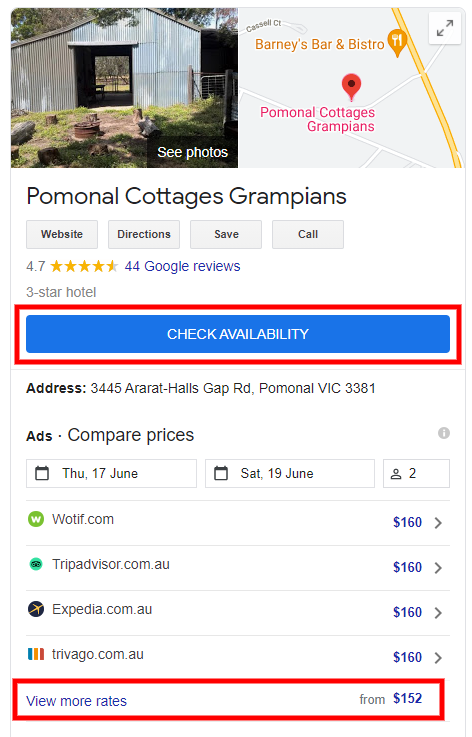
Step 3: Check under "All Options" for your free booking link with "Official Site" next to the free booking links.
Look for the "Official Site" next to the listing, that is your Free Booking Link that goes to your property website.
If not found, that means your Free Booking Links are not active.
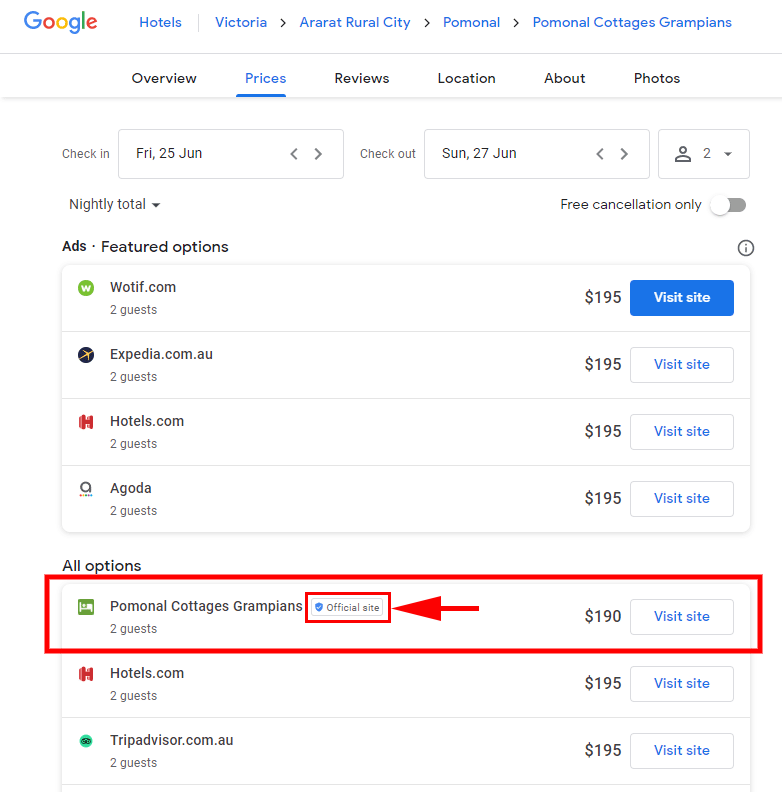
What is Google Free Booking Links?
Drive free Google traffic to your website.
Google has launched Free Hotel Booking Links on the hotel booking module, which appears next to the Google Hotel (Meta) Search and Google Maps when guests make a search for hotels. Guests will be able to compare prices with other OTAs and book directly with your property and you pay NO COMMISSION.
Update247 channel manager is an integrated partner and can help hotels post their availability and rates from direct booking page onto the Google hotel booking module.
There is NO COST associated with clicks coming from these FREE hotel booking links and is available to new and existing hotels partners.
Use Update247 commission-free booking system on your hotel website. Don't have a property website?
See our All-in-one Package, we can build a website for you.